About web apps

A web app is a software program that you use with an internet browser, in the same way that a mobile app is a software program that you use on your mobile device.
The last few years have seen a proliferation of web apps. Their popularity is most likely due to their ease of use: they’re accessible by anyone with a browser connected to the internet, they cater to the needs of mobile users (important as smartphones are now the main way that people access the internet), and they can be deployed quickly and with almost no installation needed from the user.
How we can help you

Whether you need an internal web application to help manage staff expenses, a web app that you can re-sell to your clients or one that’ll revolutionise your customer service, we’ll work with you to quickly and intelligently build a powerful, intuitive web app that your target audience will want to use.
From there, it’s a simple process that starts with us sitting down with you to understand your business, what your new app needs to be able to deliver and to whom. If you’d like us to, we’ll also suggest a few of our own ideas – we love coming up with fresh solutions that really make the technology work hard! Possible options include:
- a hosted web app with a remote, local, synchronised or multi-tenanted database back-end
- a mix of hosted front-end, back-end and supplier/client portal systems
- a web app that includes a comprehensive CRM back-end
- a web app that compliments a new website or your existing one
- a web app that’s integrated with a back-end payment processing system
As an example, we’ve created web apps that:
- enable users to add new fields, define drop-down boxes, create new forms and generate custom-reports as required
- automate day-to-day administration, including processing data, billing, reporting, printing and maintenance
- take daily data feeds from multiple databases to ensure the app always uses correct, up-to-date customer information
- use visual cues – such as a percentage bar to show progress, and colour to highlight incomplete data fields
- contain in-built self-help functions to limit the number of enquiries received
- use permissions according to an individual’s role and access rights
Responsive web applications
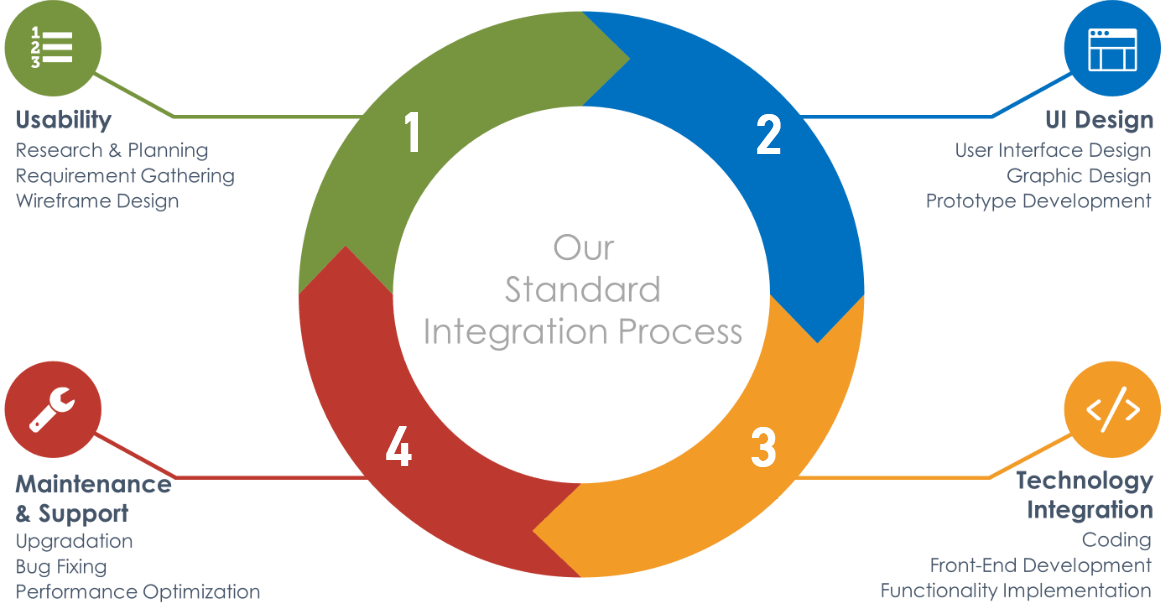
As you’d expect, all the web applications we build are “responsive”. This means they look great and work perfectly on any screen size: a desktop pc, tablet or mobile phone. We do this by adapting menus, controls and other visuals to fit the device based on the current screen width & height, ensuring the user always gets the best possible experience regardless of what device they’re using. You can see this in action by resizing the window on this website or visiting it on your smartphone – see how everything “just works”.
Generally speaking, the benefits of a web app over a native mobile app are:
- Discoverability – because web apps appear in the results pages of search engines, they are much easier for people to find than Mobile Apps which you have to visit an App store to find.
- Maintenance – thanks to their similarity to websites, web apps are very simple to update and maintain. Changes only need to be made on the server on which the app runs; mobile apps can be more complicated to maintain.
- Installation – rather than having to visit an App Store and download an app which takes up storage space, a web-app can be found via search and bookmarked without taking up space on your device.
- Flexibility – Unlike a mobile app, a web app isn’t device-specific, it can be viewed on a mobile, tablet or desktop PC.
Web apps do of course have limitations, such as the inability to access the complete range of device-specific features – if you want certain features in your app, e.g. the ability to tell which direction you’re facing in a compass app (for which you’ll need the phone’s accelerometer), you’ll need a mobile app.
You also can’t use a web app if you don’t have an internet connection, although browser caching does offer the possibility of offline functionality. Web apps are also slower to load than mobile apps.
If you’re not sure what type of business app you need, we’re happy to talk you through the pros and cons of each and help you decide which makes the most sense for your objectives, audience and budget. It may be that a mixture of both mobile and web app functionality would work best for you; in these cases, we can offer a hybrid of the two.
Technology and process
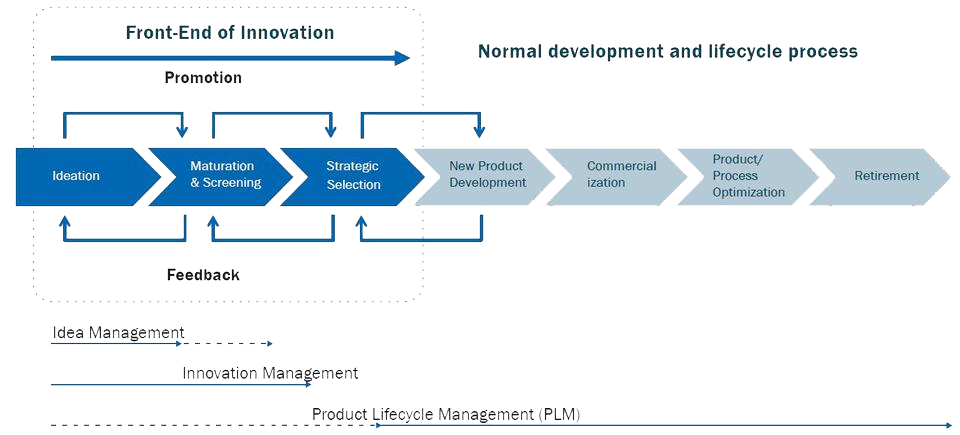
At the front end, we use browser based technology such as HTML5, served by ASP.NET MVC and C# programming. We combine the very best technical platforms, including Microsoft SQL Server (for the back-end database) and Web Services. We also have expertise in JavaScript and AJAX – the scripts that create interactivity on a web app or web page.
We can also work with MySQL systems and Oracle, if preferred.

Web Development
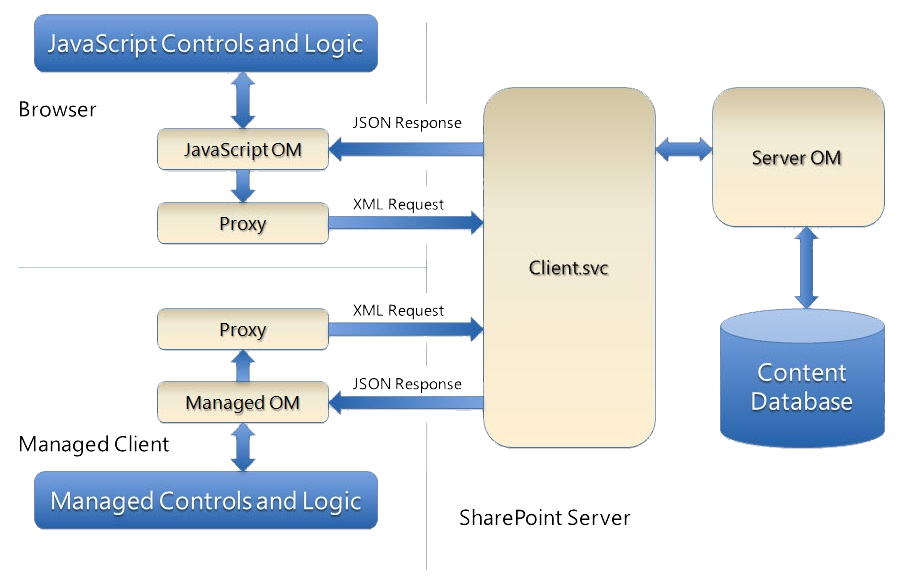
Client-Side Coding
Server-Side Coding
Database Technology
ISoft Global Software Solutions as a leading offshore software development company provides comprehensive custom application development services best match to your practical and professional needs with well design and easy to use database
Whether you are a start-up or an established business, we will be happy to assist you at any and every stage of the software development life cycle: from conceptualization, business analysis and prototyping to the development and deployment of a complete solution.
iSoft offers full-cycle testing and quality assurance services for desktop and mobile applications. Expert test engineers are an integral part of every project we work on to ensure the deliverables meet the most stringent quality standards.